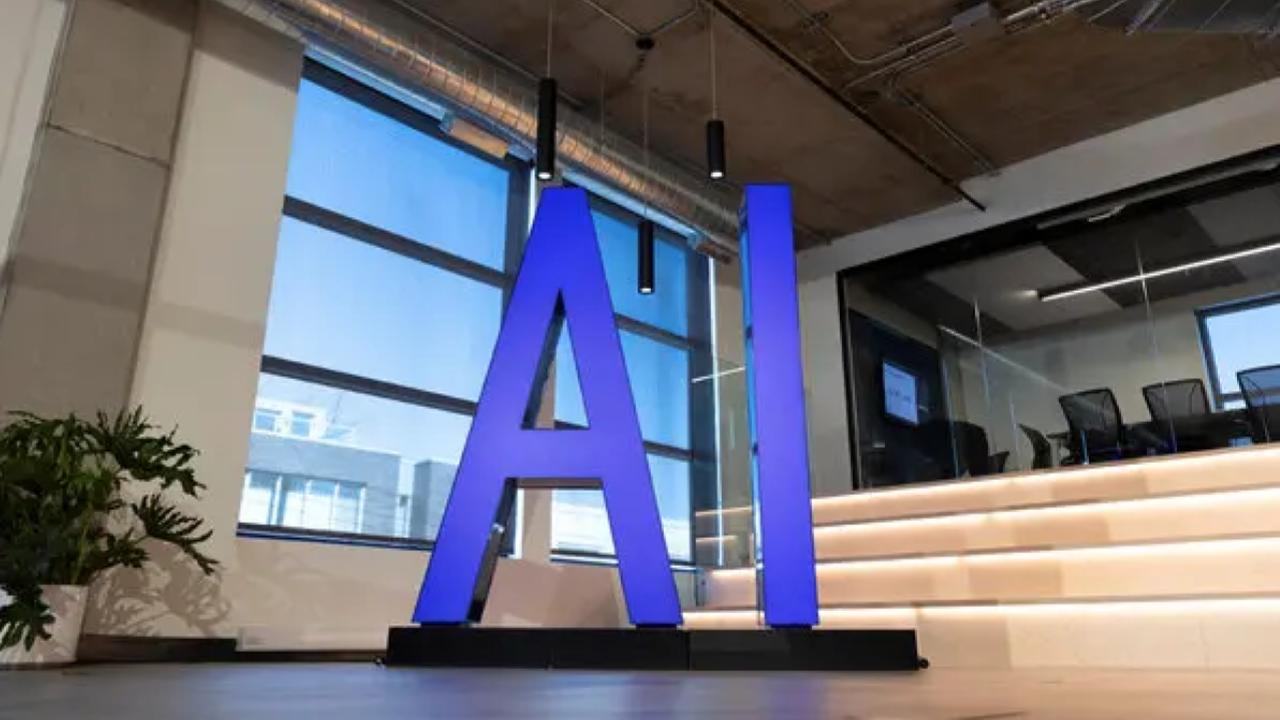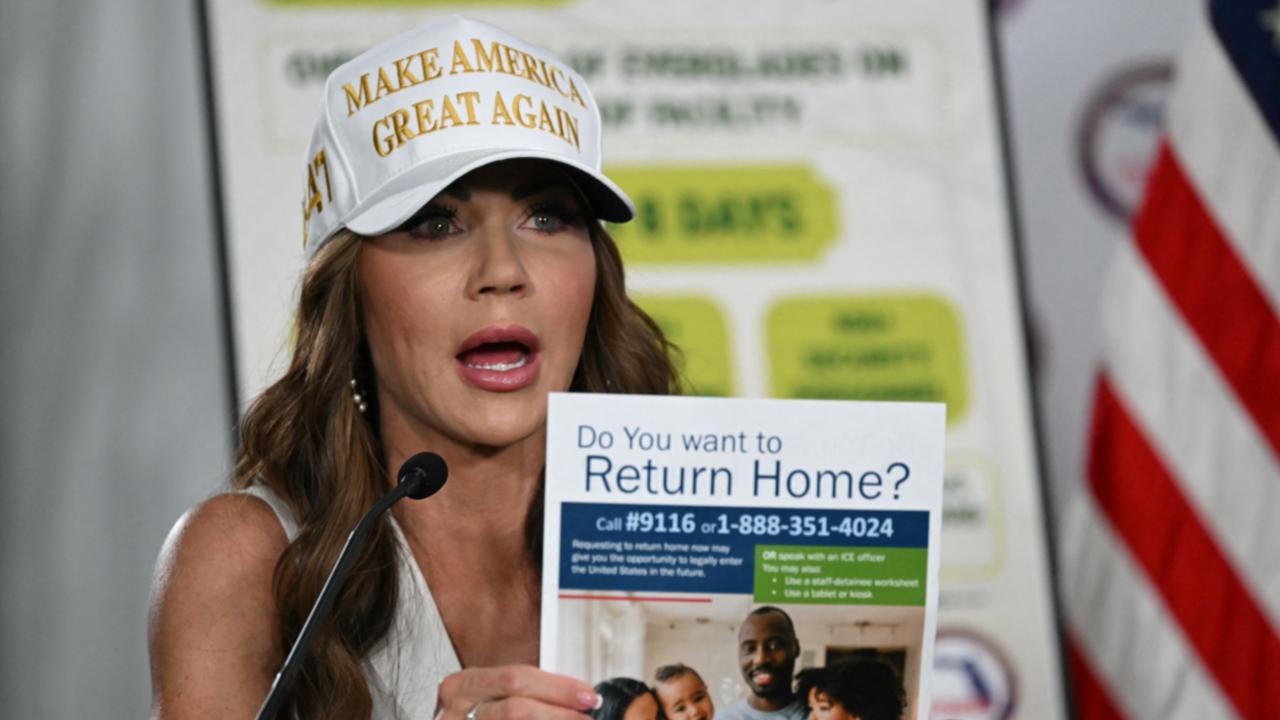Apple just unveiled iOS 26 at WWDC 2025, and it’s nothing short of a visual revolution. The update introduces “Liquid Glass,” a dynamic new interface that infuses the iPhone with depth, fluidity, and AI-powered intelligence like never before. If you thought your iPhone couldn’t look or feel any better, think again. I’ve been hands-on with the beta, and let me tell you—this thing doesn’t just look futuristic; it feels it.

iOS 26 Changes Everything: Apple’s Stunning New iPhone Interface
| Highlight | Why It Matters |
|---|---|
| Liquid Glass UI | Translucent icons and menus bring 3D depth, inspired by Vision Pro |
| Live Call Translation | Translate conversations in real time via text or audio |
| Visual Intelligence | Smart screenshots let you act on info instantly—from shopping to scheduling |
iOS 26 isn’t just a software update; it’s a leap into the next era of mobile design. By marrying elegance with intelligence, Apple has created an experience that feels surprisingly human. I’ve been running the beta for a week, and already I’m missing it on my secondary phone.
Liquid Glass: A Visual Revolution
The centerpiece of iOS 26 is the Liquid Glass design. Drawing inspiration from Apple’s Vision Pro headset and visionOS, this new UI overlays softly translucent panels atop your content. Icons breathe as you scroll. Widgets subtly shift with motion. It’s clean, modern, and—dare I say—fun to use.
This kind of design isn’t just a facelift. It helps you focus on what’s important by gently blending background elements while keeping interactive features vivid and alive.
Next-Level Communication Tools
Apple’s built-in apps are getting serious upgrades:
- Phone: A floating tab bar grants easy access to Favorites, Voicemail, and “Hold Assist” (which waits on hold so you don’t have to).
- Messages: Now features group typing indicators, custom chat themes, and even Apple Cash support within threads.
- FaceTime & Calls: With real-time language translation, Apple breaks down communication barriers without sacrificing on-device privacy.
“It’s like having a built-in interpreter on your iPhone,” says software engineer Tanya Ruiz, who tested the translation during a call to Spain.

Apple Intelligence: AI That Actually Helps
What Apple dubs “Apple Intelligence” isn’t your average smart assistant.
- Visual Intelligence: Highlight part of a screenshot and iOS 26 lets you book a ticket, shop a product, or add an event—right from the image.
- Image Playground & Genmoji: Custom AI-generated emojis and images can now be whipped up inside Notes or Messages. Think: ChatGPT meets Bitmoji.
These tools work fast, on-device, and feel deeply integrated into the Apple ecosystem.
App Upgrades Galore
- Camera: Refined UI that emphasizes quick access to most-used features. Sleeker transitions and responsive design make switching modes seamless.
- Photos: Revamped navigation with Library and Collections tabs restored. New spatial wallpapers animate with head movement, adding that extra touch of flair.
Beyond the Basics
- Maps: Now learns your routines, suggests routes, and tracks visited places more intuitively.
- Wallet: Expands support for digital IDs and streamlines airport boarding.
- Games App: Combines Arcade and App Store content, complete with leaderboards and social features.
Compatibility Check
iOS 26 supports iPhone 11 and newer, including the 2nd-gen SE. However, if you’re still clinging to an XR or XS, you won’t be able to join the fun. AI-heavy tools also require newer chipsets to run smoothly.